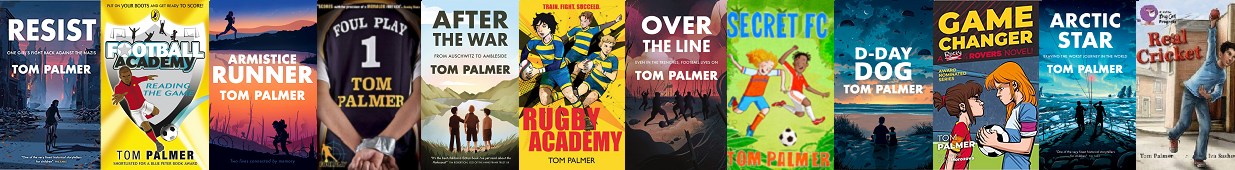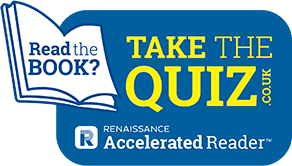Accelerated Reader is a computer program that helps teachers manage and monitor children's individual reading practice. Children will pick a book at their own level and read it at their own pace. When finished, they will take a short quiz on the computer. Passing this quiz is an indication that they have understood what they have read. AR gives children and teachers feedback based on the quiz results which the teacher then uses to help set goals and direct ongoing reading practise.
How will the books be banded?
We will use STAR Reading, a computerised reading assessment, to determine a child's reading level. Questions continually adjust according to their responses. If the response is correct, the difficulty is increased. If a child misses a question, the difficulty level is reduced. The test uses multiple-choice questions and takes approximately 15 minutes to complete. The test results will give each child a reading age and ZPD (Zone of Proximal Development) level.
The ZPD level is the range of books that will challenge a child without causing frustration or loss of motivation. They will then be able to choose books within this ZPD level as their individual reading book. Within this band, there will be a range of difficulties and interest levels for the children to choose from. The children will have a STAR Reading assessment every half-term to ensure that they are making progress and to ensure that they are on the correct book band.
How can I help at home?
The children will be allocated a book level based on their ZPD level. This will be indicated on their reading record. You can help your child by listening to them read regularly and asking them questions about what they have read to help secure their comprehension of the text (refer to VIPERS). The quizzes will only take place in school. It is done this way to ensure that your child has completed the test independently to give a true reflection about what their strengths and areas for development are. You can monitor how well they are doing by logging onto Home Connect. A letter containing your log-in details was sent out at the beginning of the year. Please contact your child's class teacher if you need another copy.